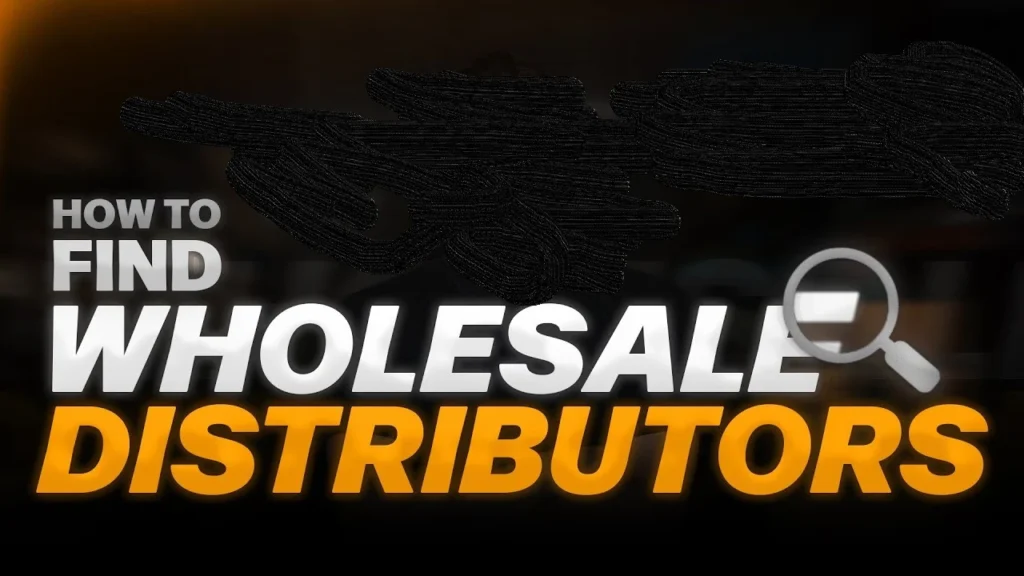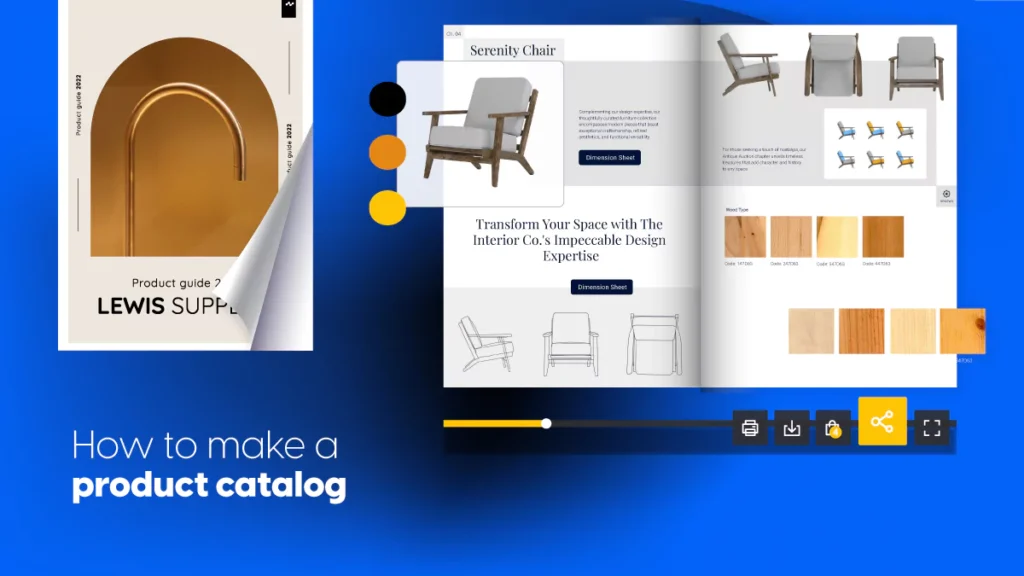Running a wholesale business isn’t for the faint-hearted. You’re managing large volumes of products, juggling relationships with suppliers and retailers, watching prices fluctuate, and trying to guess what’s going to sell next month.
And most days, it feels like you’re flying blind.
But here’s the good news: you don’t need to be a tech genius to make smarter decisions. You just need to start using the data you already have.
This article breaks down exactly how to use data analytics in wholesale business decisions in plain English. Whether you’re running a small distribution company or managing inventory across warehouses, you’ll learn how to turn data into better decisions—and better profits.
What Is Data Analytics in Wholesale? (And Why It’s Not Just for Big Corporations)
Data analytics simply means turning raw numbers into useful insights.
In a wholesale business, you already have data flowing in every day:
Sales orders
Inventory levels
Customer buying habits
Returns and damages
Delivery timelines
Supplier invoices
Data analytics helps you spot patterns, catch problems early, and plan ahead—instead of reacting too late.
Let’s say:
You notice one product sells more in the Midwest during the rainy season.
Or a certain customer always places big orders in the last week of each quarter.
Or your inventory sits too long in Warehouse B compared to Warehouse A.
That’s data talking. And analytics helps you listen.
Why Most Wholesalers Struggle (Even When They Have the Data)
Here’s the real issue: you already collect the data—you just don’t know what to do with it.
You’re not alone. Many wholesalers:
Rely on gut instinct because dashboards feel too complex
Don’t have in-house analysts or IT teams
Get overwhelmed by spreadsheets and reports
Think data tools are “only for big businesses”
But the truth is: you don’t need fancy software to get started. You just need a plan.
Let’s walk through it—step by step.
Step 1: Start With the Right Questions
Before diving into software or spreadsheets, step back.
Ask yourself:
“What problems are costing me money or peace of mind?”
Here are a few common questions that data can help answer:
What products are moving too slowly?
Which customers are the most profitable?
Are my delivery times getting longer?
Am I ordering too much (or too little) stock?
What months are my sales weakest?
Which suppliers are most reliable?
Write down 3–5 questions that really matter to your bottom line. That’s your starting point.
Step 2: Use Simple Tools to Collect and Organize Data
If you’re not ready for advanced platforms, start small. Even Excel or Google Sheets can help if you set things up right.
Here’s how:
Organize Your Data by Category:
Sales (Invoices, Products, Dates, Locations)
Inventory (SKU, Quantity on Hand, Turnover Rate)
Customers (Order History, Frequency, Region)
Suppliers (Delivery Timeliness, Cost, Reliability)
You can enter it manually or export it from your POS, ERP, or accounting software.
If you’re already using tools like QuickBooks, Zoho Inventory, or Odoo, you’re halfway there. Most of them let you export reports you can analyze.
Step 3: Track the Right Metrics (Not All of Them)
Don’t try to analyze everything. Focus on the key performance indicators (KPIs) that impact profit, growth, and efficiency.
Here are some essential wholesale analytics metrics to track:
| Metric | What It Tells You |
|---|---|
| Inventory Turnover Ratio | How often stock is sold and replaced. Low = slow-moving products. |
| Order Frequency | Which customers are most active or slowing down. |
| Fill Rate | The percentage of orders fulfilled completely and on time. |
| Return Rate | Which products or suppliers are leading to the most returns. |
| Average Order Value (AOV) | How much each customer spends per order. |
| Profit Margin per Product | Which items actually make you money. |
You don’t need to track all at once. Start with 2 or 3, and build from there.
Step 4: Use Visualization (Seeing Is Believing)
Reading rows of numbers can fry your brain. But a simple bar chart or line graph can tell you everything at a glance.
Tools like:
Google Sheets (free)
Microsoft Excel
Power BI (for deeper dives)
Tableau (drag-and-drop visuals)
can help turn raw numbers into insights you can act on.
Examples:
Heatmaps to show where you’re selling the most
Trend lines to see seasonal drops or peaks
Pie charts to compare customer segments
If you sell 1,000 products but 80% of revenue comes from 20 SKUs, wouldn’t you want to know that?
Step 5: Use Your Data to Make Decisions—Not Just Reports
This is where many businesses stop: they create reports, but don’t act on them.
Here’s how to turn insight into action:
Slow inventory? Cut future orders and run a clearance promo.
High return rate? Reassess quality or switch suppliers.
Customer inactivity? Reach out with a custom offer or check-in.
Margins slipping? Raise prices on top sellers or negotiate supplier costs.
The more you use data to test ideas, the smarter your decisions become over time.
Real-Life Scenario: Small Distributor Saves $80K by Watching One Metric
Let’s say you run a small wholesale firm selling auto parts.
You notice your inventory turnover ratio is slowing down, especially for certain brake pads. Digging deeper, you realize those SKUs have newer models that clients prefer now.
Because you caught it early, you:
Stopped reordering
Ran a discount promo to move dead stock
Focused on top-selling replacements
That one decision saved warehouse space and avoided tying up capital, adding roughly $80,000 back into the business in just a quarter.
Step 6: Automate What You Can
As your data work grows, it helps to automate repetitive tasks like:
Sending weekly reports
Notifying staff when stock falls below a certain point
Forecasting demand for next quarter
Free or low-cost tools like Zapier, Google Looker Studio, or even ChatGPT-based workflows can make a big difference.
For example:
Use AI to summarize monthly sales trends
Auto-email restock alerts
Predict low inventory based on sales velocity
You don’t need a tech team. You just need to start.
Step 7: Train Your Team (or Yourself) Bit by Bit
A lot of wholesalers hesitate to adopt data analytics because they’re afraid their team can’t keep up.
Here’s the truth: anyone can learn this, one metric at a time.
You don’t need to train everyone on dashboards. Start with:
Showing your warehouse lead how to track reorder points
Teaching your sales rep how to spot top-spending clients
Setting up a 10-minute weekly review using charts
And if you’re a solo operator? Just set aside 30 minutes every Friday to check your numbers. It compounds over time.
Bonus: Tools That Help You Use Data Without Overwhelm
Here are some beginner-friendly tools tailored for wholesale data use:
| Tool | What It Does | Best For |
|---|---|---|
| Google Sheets | Data entry + simple charts | Beginners |
| Zoho Analytics | Business dashboards | Small wholesale teams |
| Power BI | Advanced visualizations | Mid-size operations |
| Tableau | Drag-and-drop reporting | Managers who hate spreadsheets |
| QuickBooks | Financial & sales data | Small businesses |
| ChatGPT or Claude | Quick summaries of large data | Non-technical founders |
Why This Matters: Data Doesn’t Just Save Time—It Builds Confidence
When you run a wholesale business, there are already enough unknowns—economic shifts, supply chain issues, customer demand.
But the one thing you can control? Your data.
Using analytics isn’t about becoming a tech company. It’s about getting a clear view of what’s working and what’s not. It’s the difference between guessing and knowing.
And knowing is powerful.
Wrap-Up: You Don’t Need to Be a Data Scientist—Just a Smarter Business Owner
Let’s bring it home.
If you’re in wholesale and trying to stay profitable, organized, and ahead of the curve, data analytics isn’t optional anymore—it’s your edge.
You don’t need to hire a team.
You don’t need to spend thousands.
You just need to start small, stay consistent, and use what you already have.
Ask yourself:
What’s the one number I should be tracking this week?
What’s one tool I can try to visualize it?
What’s one decision I can make from that data?
That’s it. That’s how you start using data to build a better wholesale business.