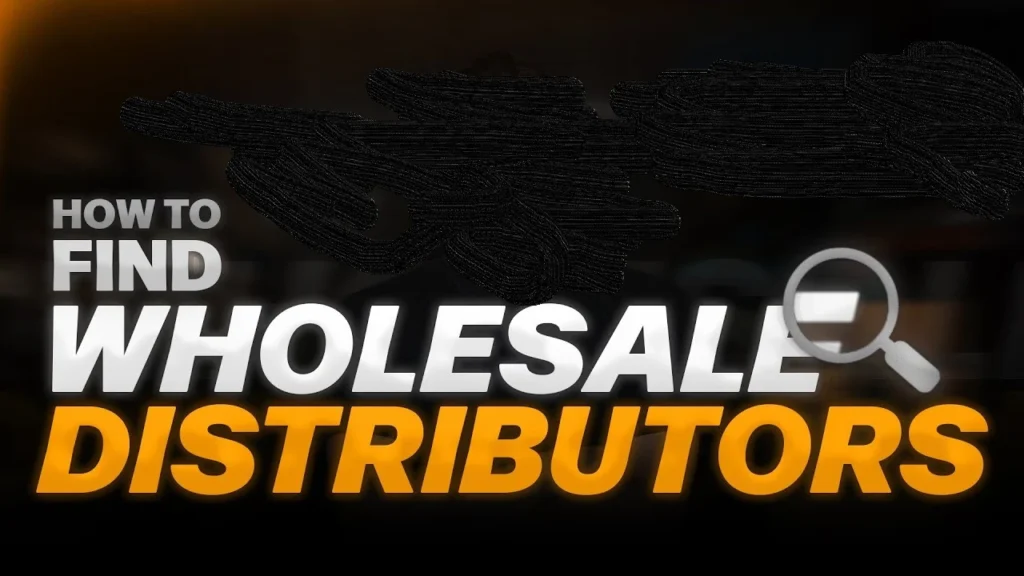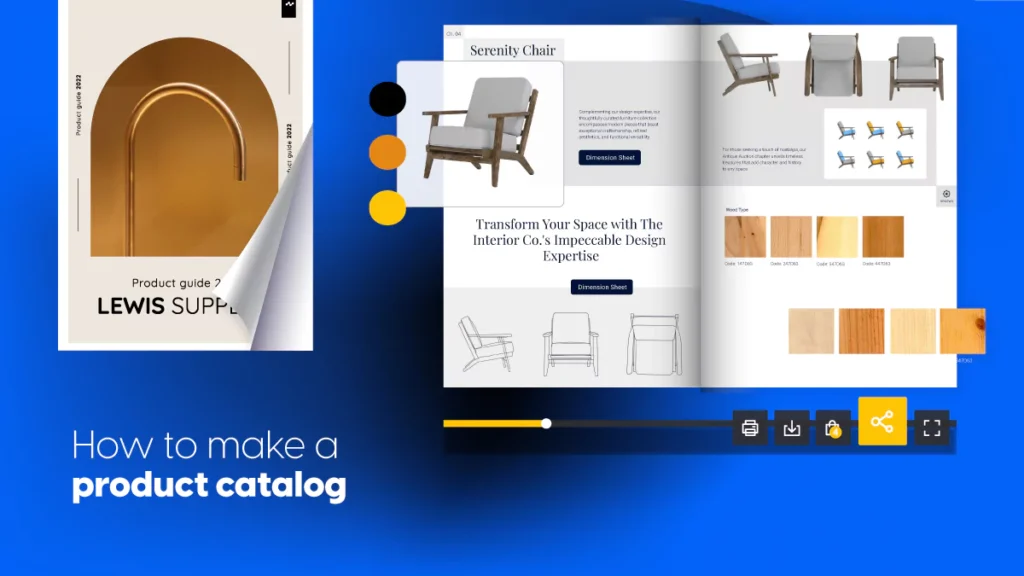The wholesale market is experiencing digital transformation. It was once driven by cold calls, trade shows, and static catalogs, but the industry is now rapidly embracing eCommerce platforms for efficient scaling and streamlined transactions.
This is a clear message to wholesalers, simply put; adapting to digital is no longer optional but a business imperative.
Whether you’re transitioning from a traditional B2B model or launching a new wholesale brand, we will explore and walk you through the critical decisions, tools, and strategies you need to compete and thrive in the digital landscape, while giving an in-depth look into building a successful online wholesale store.
Step 1: Understand the Modern Wholesale Landscape
What Makes Wholesale Different from Retail eCommerce?
Unlike retail (B2C), wholesale (B2B) operates on volume, pricing tiers, and long-term buyer relationships. The stakes are higher, and transactions are often more complex. A B2B customer expects efficiency, reliability, and customization.
Key B2B features include:
Pricing based on volume
Custom quotes and terms
Purchace orders and Invoice
Restricted catalogs based on buyer type
Integration with business systems (ERP, CRM, inventory)
Digital wholesale platforms replicate and optimize these traditional business functions, and make them faster, smarter, and more scalable.
Why Go Online?
Digitizing your wholesale business delivers tangible benefits, such as:
Operational efficiency: Routine tasks like invoicing, order tracking, and reordering can be automated
Global reach: You can break into new markets without physical expansion
Customer satisfaction: You’re able to provide 24/7 ordering capabilities with real-time inventory visibility
Scalability: You can serve more clients without the need for increased staff strength
Data-driven decisions: Analyze your buyers’ behavior and sales trends with precision
Step 2: Choose Your Niche and Define Your Audience
This is your first major strategic decision, identifying your niche. Don’t try to serve every industry, you should specialise and target a particular audience.
Questions to Ask:
Who is your ideal buyer (e.g., independent retailers, salons, restaurants, resellers)?
What products are in demand within that vertical?
What segments are lacking or underserved?
Are legacy suppliers inefficient?
How saturated is your niche, how can you differentiate yourself?
Helpful Tools:
Google Trends: Monitor interest over time for products or industries
Ubersuggest/SEMrush: Assess keyword competition and demand
Statista & IBISWorld: Get industry-level reports and forecasts
Once you’ve validated demand, the next move is to build a buyer persona, understand their needs, challenges, and their preferences. This will guide everything from product selection to website UX.
Step 3: Take Care of Legal and Compliance Essentials
Before going digital, ensure you have the correct business structure, licenses, and tax compliance.
Legal Steps to Cover:
Register your business as an LLC or corporation
Apply for a reseller license or wholesale permit (varies by state/country)
Draft B2B terms and conditions, privacy policies, and return policies
Understand your sales tax obligations (consider tools like Avalara or TaxJar)
Consult a legal advisor to sniff through all legalities and ensure that your documentation protects you from liability and supports secure, compliant transactions.
Step 4: Choose the Right eCommerce Platform
The platform you choose becomes the engine of your store, so ensure it supports your current operations while being scalable for future growth.
Must-Have B2B Features in (Wholesale Platform):
Bulk order capabilities
Customer groups with custom pricing
Private catalogs and gated logins
Quick reorder buttons
Purchase orders and invoice payment options
CRM/ERP/Inventory integrations
If you’re unsure, start with Shopify or BigCommerce for their balance of ease and B2B functionality.
Step 5: Create a Seamless User Experience (UX)
B2B buyers are time-constrained professionals. Unlike retail buyers, they mostly look out for efficiency and clarity rather than visual flair.
UX Best Practices:
Clear product categories and easy navigation
Prominent MOQ and volume discount information
Reorder tools for returning customers
Mobile-optimized interface
Advanced filters (by SKU, brand, price, specs)
Also consider including:
Saved shopping lists
Easy quote request forms
Bulk upload ordering via CSV
Real-time inventory availability
A streamlined interface builds trust and increases conversion rates.
Step 6: Build a Robust Product Catalog
Detailed product information is your sales pitch. So every listing should answer all possible buyers’ questions and reduce the need for emails or calls.
Include the Following in Each Listing:
High-quality images (ideally from multiple angles)
Technical specifications (dimensions, materials, weight)
MOQ and tiered pricing
Lead times and shipping expectations
Safety certifications, if applicable
Use cases and recommended industries
Pro Tip: Use a Product Information Management (PIM) system if you have thousands of SKUs(Stock Pile Units). It centralizes updates and ensures accuracy across channels.
Step 7: Set Up Smart Pricing and Payment Systems
Wholesale pricing is essentially more complex than retail. You need to be flexible enoughto cater to different buyer types and deal sizes.
Key Pricing Strategies:
Tiered pricing: Offer better rates for higher volumes
Customer-specific pricing: Discounts based on contracts or loyalty
Dynamic pricing: Adjust based on demand, supply, or promotions
Payment Options to Offer:
Purchase orders (POs)
Net 15/30/60 payment terms
ACH(Automated Clearing House) and wire transfers
Credit/debit cards (for smaller clients)
Pay-later integrations like Resolve or Fund box
Use platforms like QuickBooks, Stripe, or FreshBooks for invoicing and payment tracking.
Step 8: Integrate with Your Business Systems
In order to carry on longterm, integrate your eCommerce site with your existing backend systems.
Recommended Integrations:
ERP – Enterprise Resource Planning: Centralize finance, operations, and inventory
CRM – Customer Relationship Management: Track customer interactions and segment buyers
Accounting software: Automate billing and tax reports
Shipping software: Automate labels, quotes, and tracking
These integrations reduces manual work, prevents errors, and will completely differentiates your business.
Step 9: Set Up Customer Support and Order Management
In wholesale, post-sale support is critical. Buyers often return, reorder, or need personalized help.
Support Features to Include:
Live chat and email ticketing
Dedicated account managers for large clients
Clear order tracking system
Help center or FAQ portal
Make use of platforms like Zendesk, Gorgias, or HubSpot Service Hub to manage tickets and automate follow-ups.
Returns & Dispute Policy:
Make sure your return process is B2B-friendly, focus on restocking fees, quality disputes, and well-coordinated logistics.
Step 10: Develop a Strategic Launch and Marketing Plan
Promote! Promote! Promote! Do not focus on building alone. Your launch strategy will determine how quickly you get traction.
Pre-Launch Tips:
Create a landing page and capture early leads
Beta test with select buyers
Generate early testimonials or case studies
Channels For Launching:
Email campaigns to existing customers
LinkedIn Ads targeting decision-makers by industry
SEO for keywords like “bulk [insert product] supplier”
Industry publications and trade networks
Ongoing Marketing Tactics:
Blog content targeting the pain points of your niche
Whitepapers and downloadable guides
Loyalty and referral programs
Retargeting ads on social and Google
Build authority by educating your buyers, not just selling to them.
Step 11: Analyze, Improve, Repeat
Growth doesn’t stop at launch. It is essential to continue optimizing.
Metrics to Track:
Conversion rates (how many visits turn to orders)
Abandoned cart rates
Most ordered products by customer segment
Support ticket resolution times
Average reorder interval
Use tools like Google Analytics, Hotjar, and your CRM dashboards to assess and iterate. So, what does this all mean? Building an online wholesale store is not just a technology upgrade, but it could also be a strategic reinvention of your business.
Therefore, it requires thoughtful planning, execution, and a customer-centric mindset. However, the rewards are significant; you get greater reach, streamlined operations, and stronger buyer relationships.
In this sort of market where speed, convenience, and transparency are the new standard, a well-built wholesale eCommerce site is your ticket to long-term competitiveness and profitability.
Are you ready to build?